Mute Teams Notifications During Meetings
- Posted by James Allat
- On 10th January 2022
- 0
Microsoft is rolling out a new feature to mute notifications during Teams meetings.
The current experience of receiving notifications during meetings is highly distracting and there is no easy way to turn off these notifications making it highly painful for users. This feature will introduce a setting to help the user turn OFF notifications during meetings.
- Global Setting to turn OFF notifications during meetings – A user can find this settings by clicking on the ellipsis next to the profile picture -> Going to global settings -> Notifications -> Meetings. This will turn off notifications for all the meetings
- Allow/Mute Notifications through the uBar – A user can wish to turn ON/OFF notifications on a per meeting basis through the setting provided in the meeting tray.
This message is associated with Microsoft 365 Roadmap ID 87452.
When this will happen:
This feature begins rolling out in early February and expect the rollout to be completed by mid-March.
How this will affect your organization:
Notification Settings
u-bar Settings
#Microsoft #MicrosoftTeams #Teams #Office365 #Microsoft365 #Halifax #ITSupport


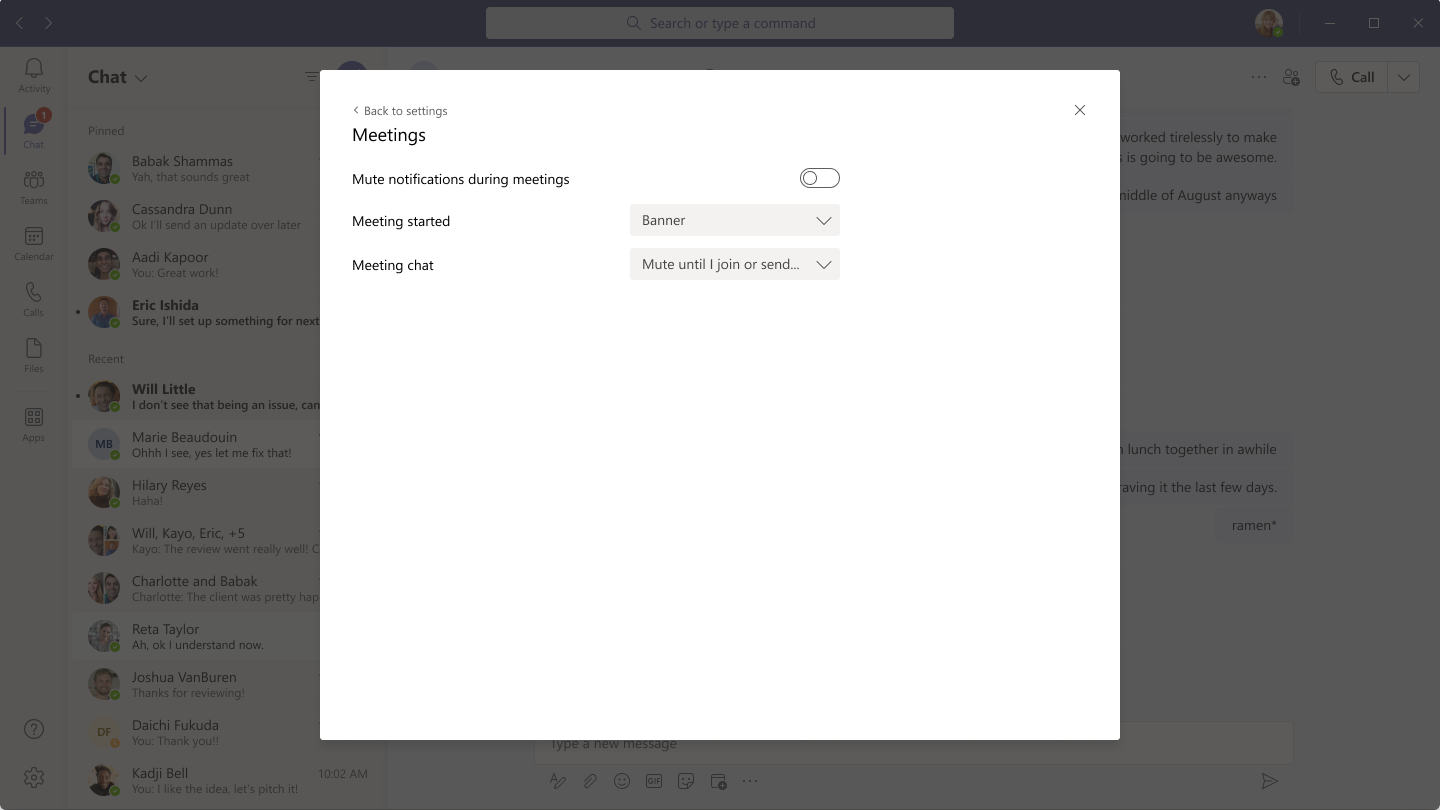
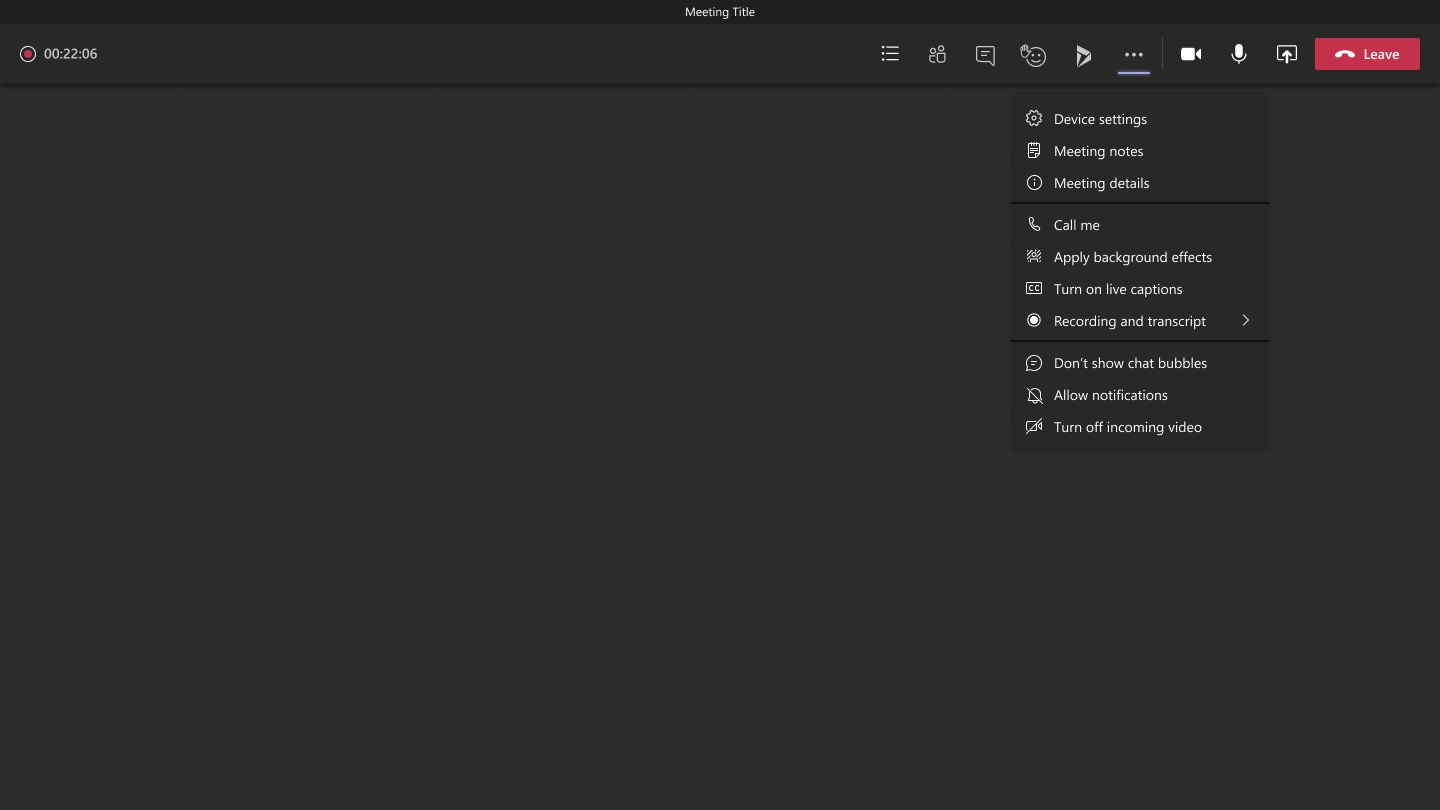
0 comments on Mute Teams Notifications During Meetings