Exclude specific files from OneDrive sync
- Posted by James Allat
- On 16th November 2020
- 0
This setting lets you prevent the OneDrive sync app (OneDrive.exe) from uploading specific files to OneDrive or SharePoint.
For example, you can exclude .lnk files to avoid syncing new shortcut files. No errors appear for the skipped files, and the files remain in the local OneDrive folder.
In File Explorer, the files appear with a “do not enter” icon in the Status column.
This change is visible to end-users via a new excluded icon and will not result in a red X error.


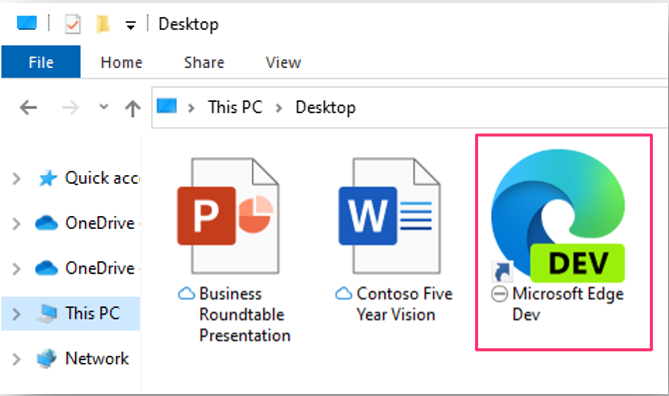
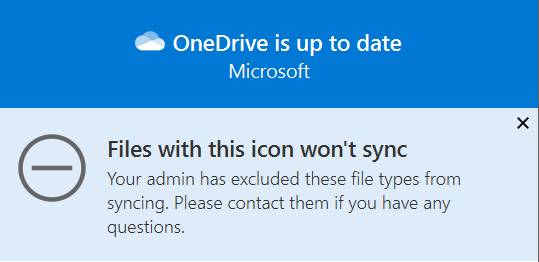
0 comments on Exclude specific files from OneDrive sync